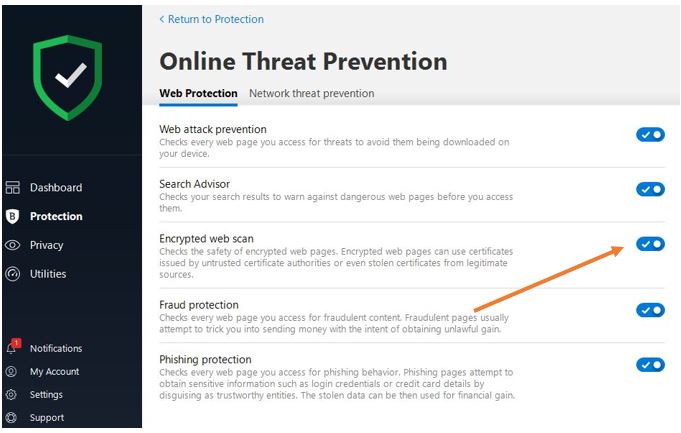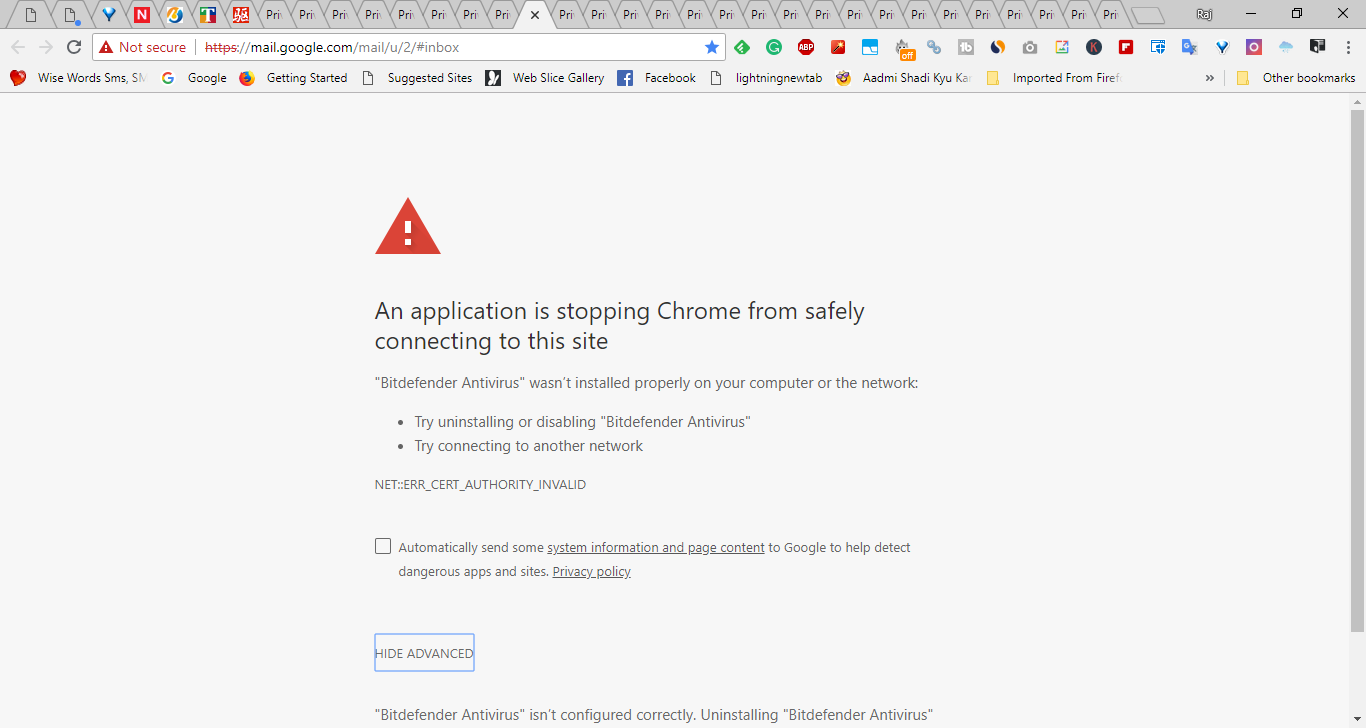
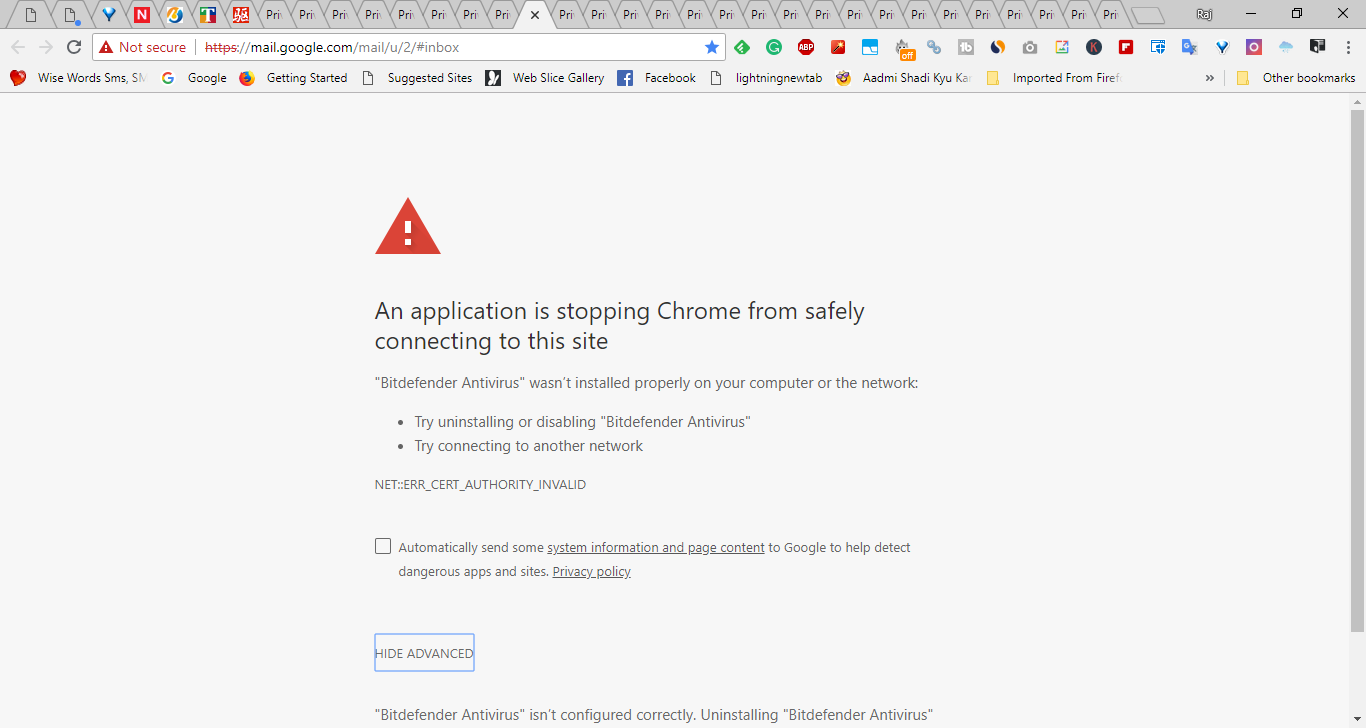
If you have recently installed the Bitdefender total security 2018 or paid or free version and start getting SSL certification error in Google Chrome or Mozilla browser then you are at the right place to solve that problem.
Basically, you will get the following error…
An application is stopping Chrome from safely connecting to this site
“Bit Defender Antivirus” wasn’t installed properly on your computer or the network:
or
On this Page showAttackers might be trying to steal your information from example.com (for example, passwords, messages, or credit cards).
NET::ERR_CERT_AUTHORITY_INVALIDAutomatically send some system information and page content to Google to help detect dangerous apps and sites.
This server could not prove that it is example.com; its security certificate is not trusted by your computer’s operating system. This may be caused by a misconfiguration or an attacker intercepting your connection.
Proceed to example.com (unsafe)
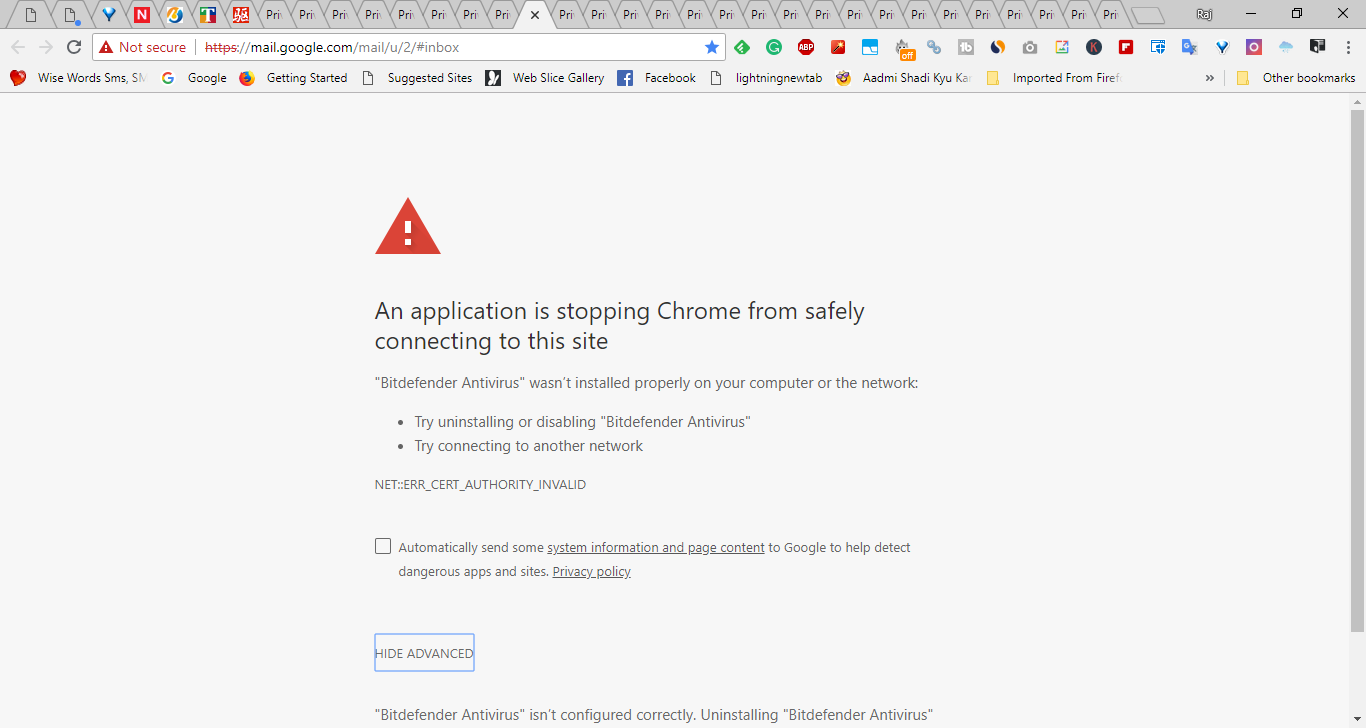
Whenever you got such messages that the Security Certificates cannot be verified/installed, just disable the Bit defender SSL scanning by following the given steps:
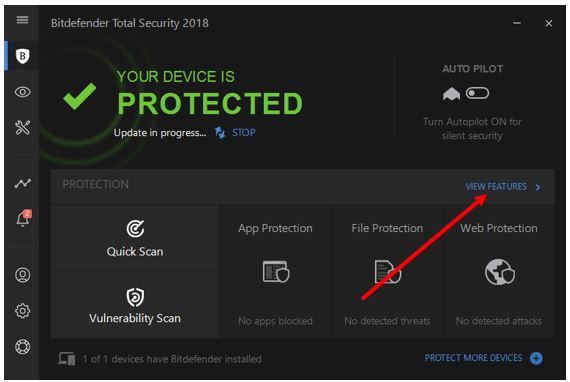
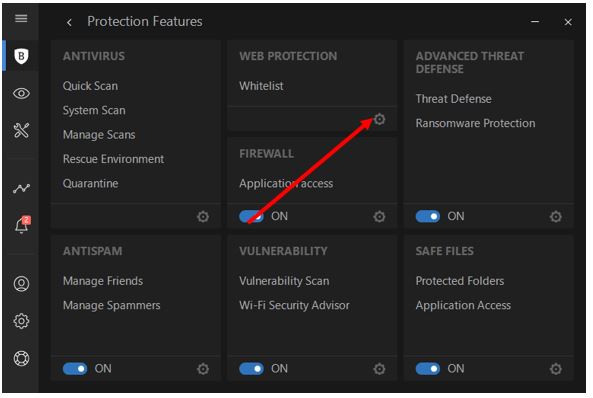
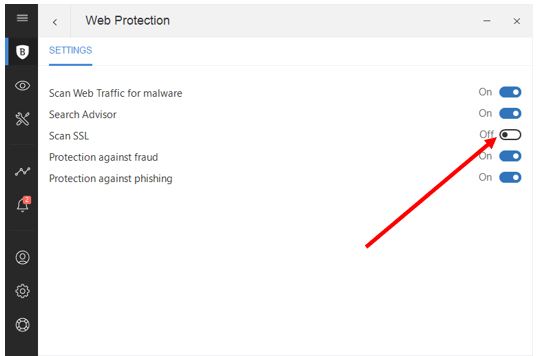
If Bitdefender blocks applications like Google chrome from accessing the Internet connection, then you have to allow or whitelist that particular application in the Bitdefender. Here are the steps to doing that…
Now: Here I am using the Bitdefender 2018 version and options might in a different place in previous versions.
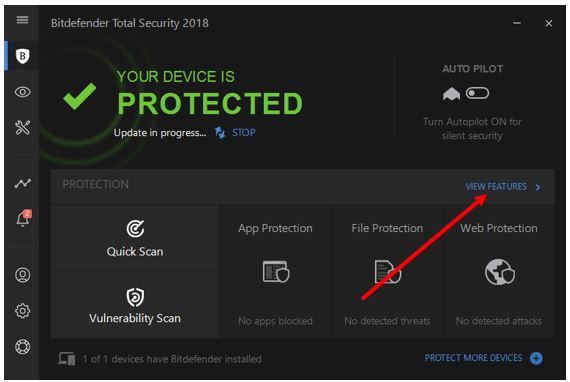
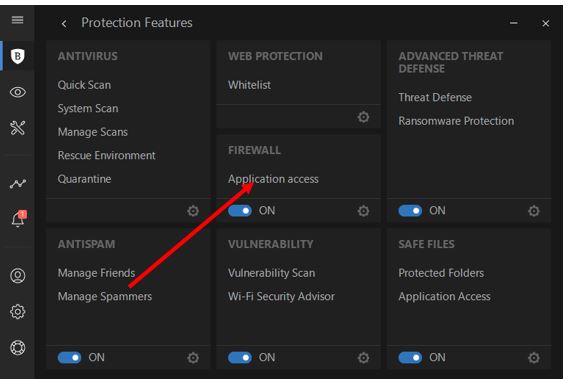
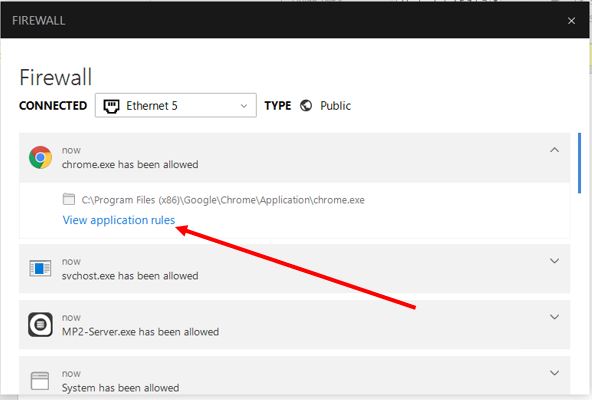

In this way, you allow the block application in the Bitdefender and also disable the Scan SSL certificate option to solve the problem of Bitdefender free SSL certificate validations or Inspection error.
Recently the Bitdefender has launched the Bitdefender 2019 edition and also those who are using the 2018 one will also get an upgrade of this new version. However, the interface of the latest edition has been modified a bit to give a new look and feel, so also the location to disable the SSL scanning. If you are using the latest 2019 version of Bitdefender and want to disable the SSL scanning, then follow the below-given steps:
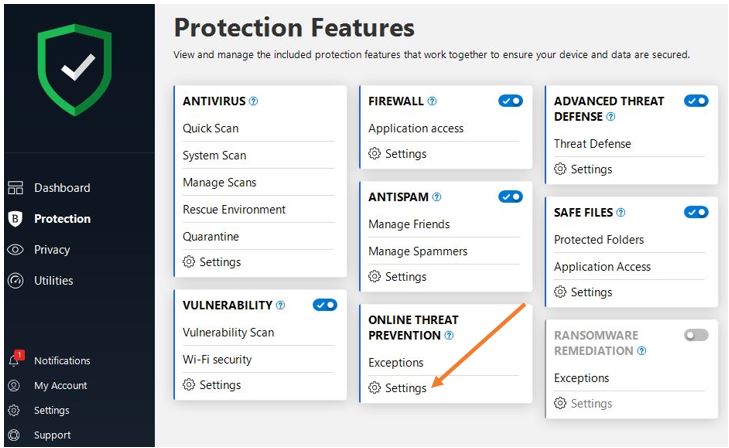 scanning in Bitdefender 2019" width="729" height="448" />
scanning in Bitdefender 2019" width="729" height="448" />